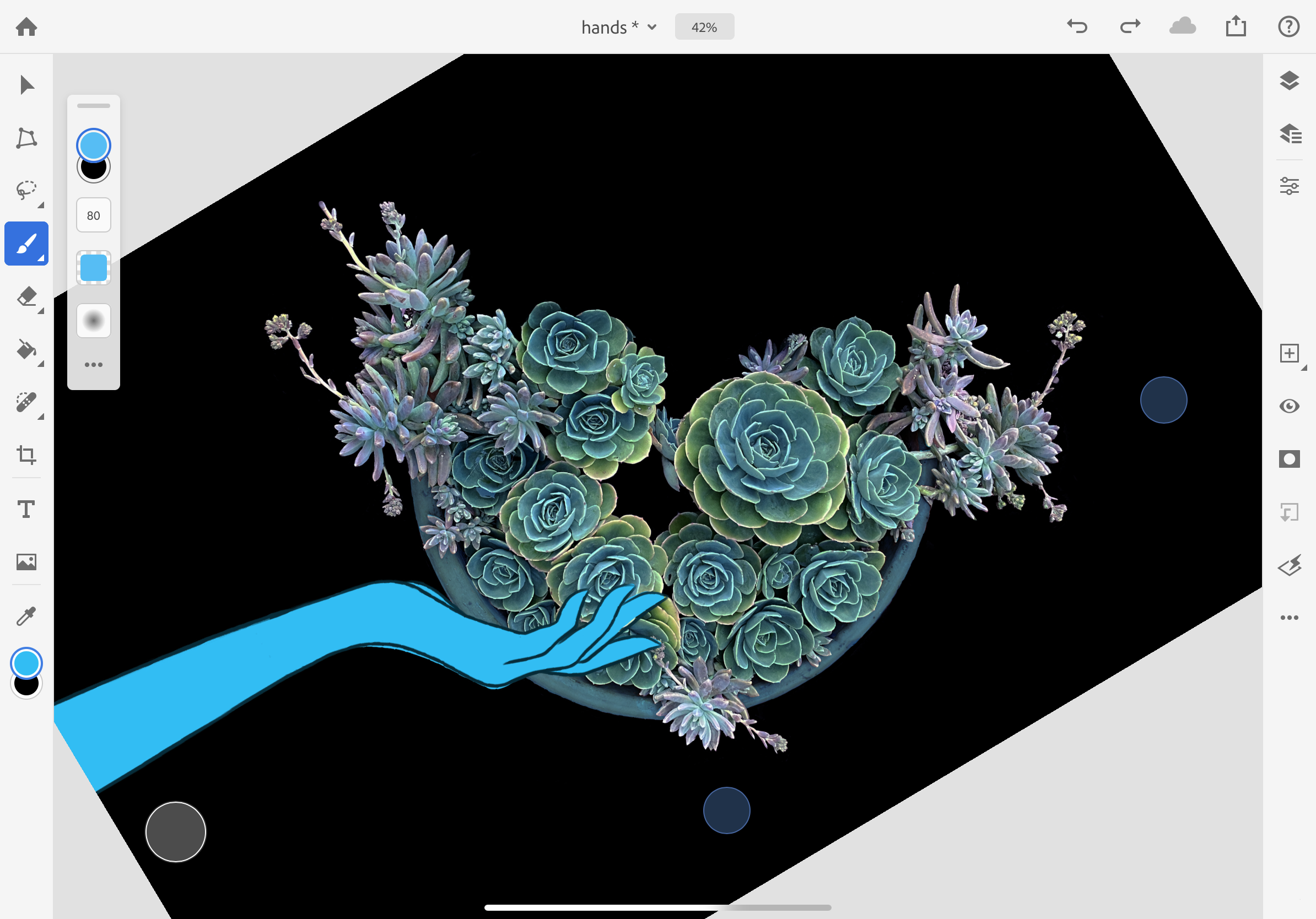Photoshop on iPad has been a DREAM for many photographers and creative artists for years, now. It’s now available on iPad, but it’s not quite everything you’d have on an actual laptop or desktop computer. Adobe knows this and has been working at getting the experience closer to the laptop or desktop experience. Adobe shared a sneak peak of another feature coming to the Photoshop for iPad app in the video below. If you’re interested in getting these great photography tools for yourself, I have an affiliate link here for pricing starting at $10/month.
Refine Edge and More Now On Photoshop For iPad: UPDATE
Supposedly, most creators are pushing for a more mobile workflow for their creativity. Hence why the likes of Adobe wanting to put more tools in the cloud and your mobile devices. Today Adobe announced another update to its Photoshop on iPad product.
Refine Edge Brush
This tool is used mostly when making selections of objects that don’t particularly have defined edges or contrast. Ok, maybe that didn’t make any sense. Let me give you an example.If you have a photo of a person with big hair and you’d like to cut them away from the background, you’ll need to use your selection tool to do so. The problem is the big hair can be quite a tedious task to handle as it’s hard to cleanly select wispy hair. Adobe’s Sensei AI does a good job with its refine edge tool to make those difficult selections. But, that was only available on the desktop version of Photoshop. That functionality is now on the iPad version.
Image credit: Adobe
Rotation Tool
First off, in Photoshop for the desktop, I think this is the most underrated tool. This tool is used to rotate your canvas while you’re working. Highly useful if you’re doing some fine retouching on a portrait and need to touch up eyes or lips. Rotating the canvas makes it easier on your hand for your mouse or stylus to successfully complete your brush strokes. This is now available on the iPad version of Photoshop.
Image credit: Adobe
If you’re interested in more details on these new updates, Adobe shares it all on its blog post here. Nice update, but the best thing about this blog post in my opinion is the closing paragraphs. Good on ya, Adobe.